Tag Archives for " Social Media "

Planning and developing a successful YouTube advertising campaign can be a pretty overwhelming task. However, even beginners can jump into the world of YouTube Advertising Campaigns with a little know-how of the subject matter.
With this article, we will take you through the process of planning a YouTube Advertising Campaign. Let’s get started!
Insert Image here
After you set up your Google Ads account, you will have to click on the “Campaigns” on the toolbar and choose the blue plus sign to add in a new campaign. You will be presented with a few types of campaigns. Choose the option of “Video” and then give your Campaign a name and choose the format that you wish to use. Select either in-stream ads such as TrueView or remarketing ads or a bumper ad.
Then choose a goal for your advertisement. Take a look at the goals and metrics section before you choose the type of goal that works best for your business type.
You will then have to decide how much you plan on spending and whether or not you wish to spend quickly. Google will give you some options to choose from, and hence you can either choose a daily amount to spend, or you can also set a campaign total. However, don’t forget that whatever budget you set, Google can charge you up to 2 times that amount.
You can also decide on the method of delivery you wish to have. You can choose if you want to have a standard type of delivery or if you want to have your budget spent slowly throughout the day or want it to be spent fast.
Tell Google about where you want your video to be shared; do you want it to be shared just on YouTube or would you want it to be on YouTube and within the Google Ad Network.
The next step would be to determine exactly how much you are willing to pay per view on your video. Most of the businesses start with lower bids, i.e. 10 cents per view. Monitor the results for two, three days and the bid lower if you are spending entirely on your budget. Bid a little higher if you are in your target range and are not using up your budget.
Selecting potential ad targets on the basis of viewers and other demographics such as parental status, age, gender etc. is of great importance. You can also decide based on the content that helps you select topics, keywords and placements. You can even make use of Google’s search history to help you reach out to the right viewer for the product and service.
Move on to deciding the details of your target audience.
Selecting the right keywords can increase the chances of helping your audience discover your content. Find a less common set of keywords that cost less and can stretch your budget further. Ensure that your keywords are broader so that your audience gets bigger.
Start with an interesting statement, stunning video to hook your viewers and to keep them watching till the end. With a definite beginning, you can make the audience remember your video even if they don’t finish your video.
Test your advertising campaigns in the beginning and spend less in the starters and test a couple of different versions to know about the adjustments that need to be made. Make these adjustments based on the performance of each advertisement campaign and then decide on the campaign type that works best for you.
To find out more insight into YouTube Advertising Campaigns, visit our IM YouTube Advertising and see the set of 18 complete checklists. You will find everything in them from the basics to the pro-tips so don’t worry anymore. See IM Checklist Here
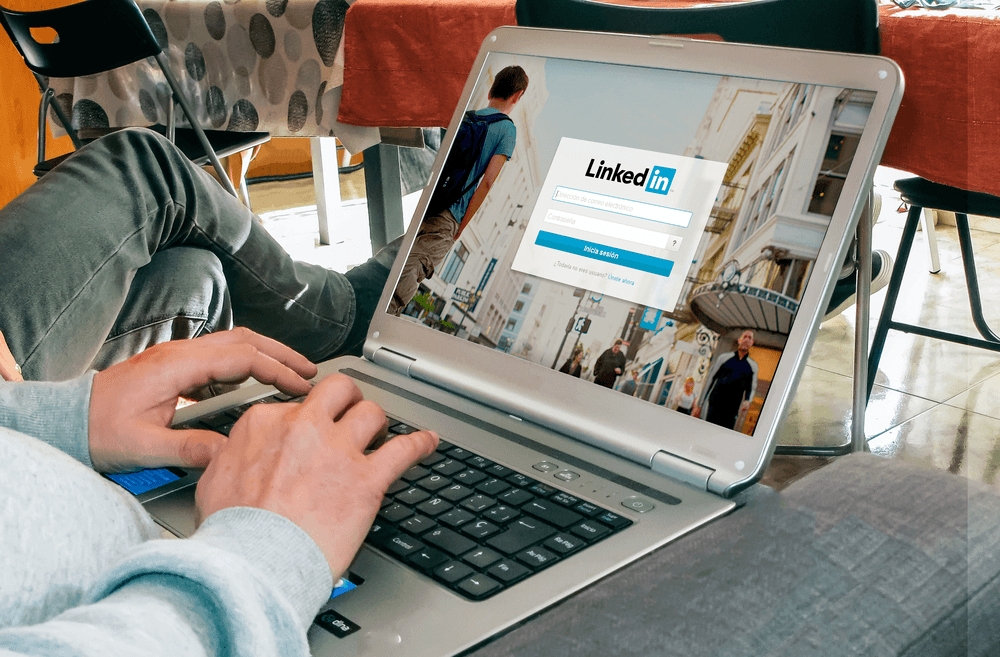
No matter if it’s business or if it’s real life, you are what you portray to people. At a professional level if you are a lawyer, doctor, a marketer or an entrepreneur, then you will have to show what makes you an expert at what you do. People will not know about your capabilities or your skills until you show them what you’ve got.
Take the Lead

To show people the skills that you have, do not wait for them to ask. Take the lead. To take the lead, write about the stuff you know in your articles that you publish on LinkedIn. When I first started on writing on LinkedIn, my content was pretty weak and so was my writing style, and that might be your story too. So how does one go from dozens of post views to publishing articles that get thousands of views overnight?
How can one start gathering the creativity that is needed to become outstanding publishing and writing machine on LinkedIn? Don’t worry we’ve have got you covered. We understand it isn’t easy when a person starts at it, but things will get better once you get the hang of the tips we will be now sharing with you in this article. Stay tuned and keep reading!
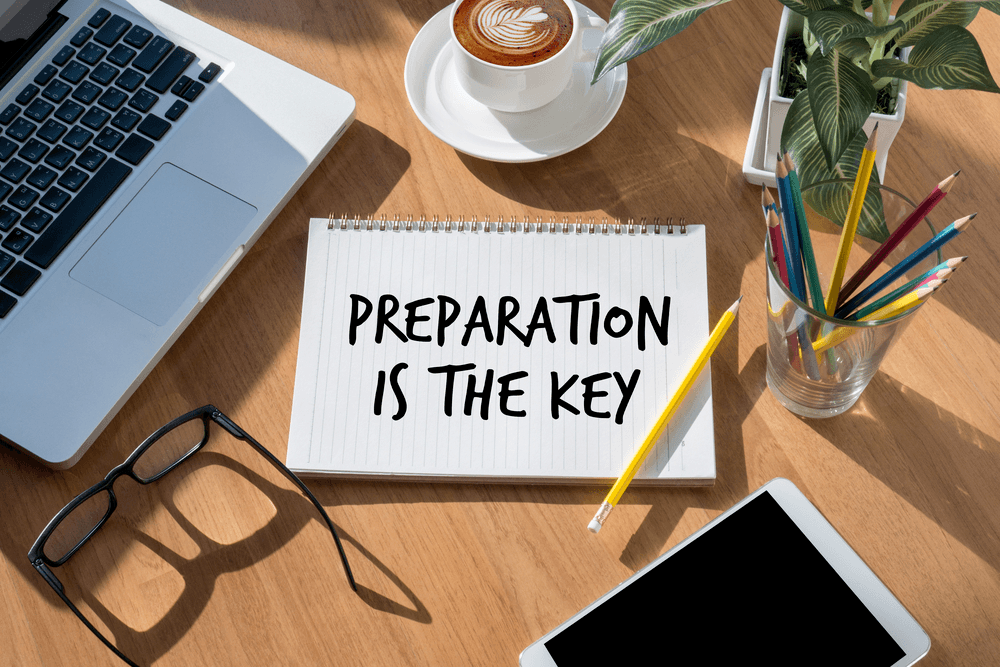
Do you dream of writing a piece of article that can turn out to be a game changer? Well, for you to do that you will need to prepare yourself to be bare all that comes along the way. Remove yourself from the restraints and limitations of ideas; go wild in your imagination and expression.
Make use of your personal experiences and personal emotions to support and back up the content you are writing. This way you will never have troubles in coming up with new topics or ideas because you won’t be “trying,” you will be “living” it
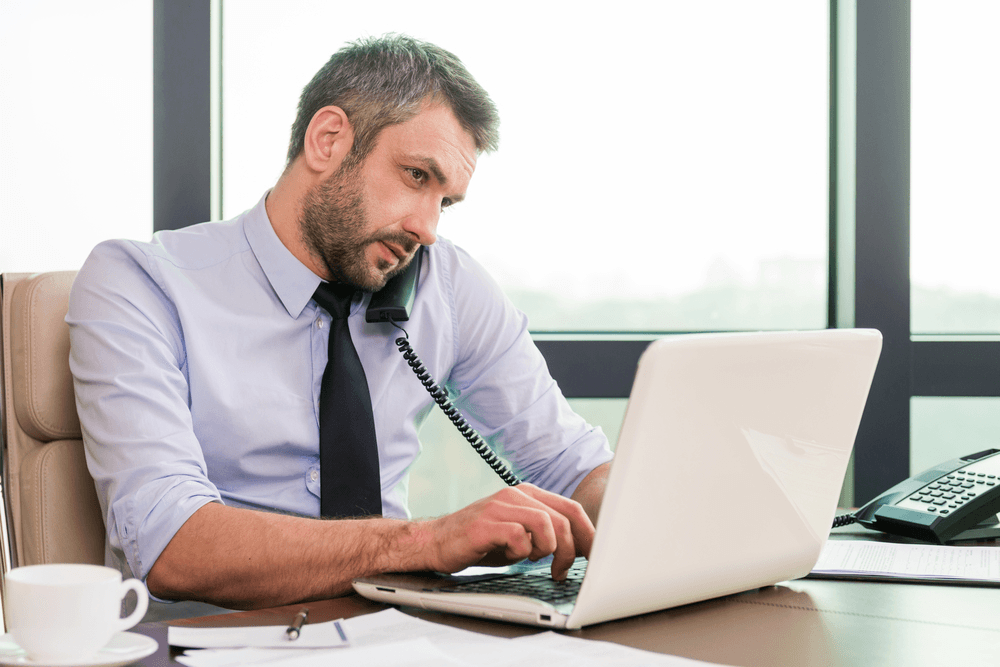
The audience on LinkedIn reacts and consumes content differently than on other platforms. You will need to get real concise and short on LinkedIn. If you feel your article is getting too long, then keep editing. Question yourself if a person would be able to read your entire post within 5-10 minutes during a coffee break.
Take a keen look at the structure of your article and see that it does not have one giant paragraph or wall of content. Make use of numbered lists as they work amazingly on LinkedIn.

Who are you writing for? For yourself or the reader? You are writing for the reader, and so you need to make sure that you avoid making use of too many self-references. Comb through each of your articles and see if there are more “me”s than “you”s in the article. If that is how it is, then try editing as much as you can. If you can’t change much later, it means your topic will not be too relevant to the audience.
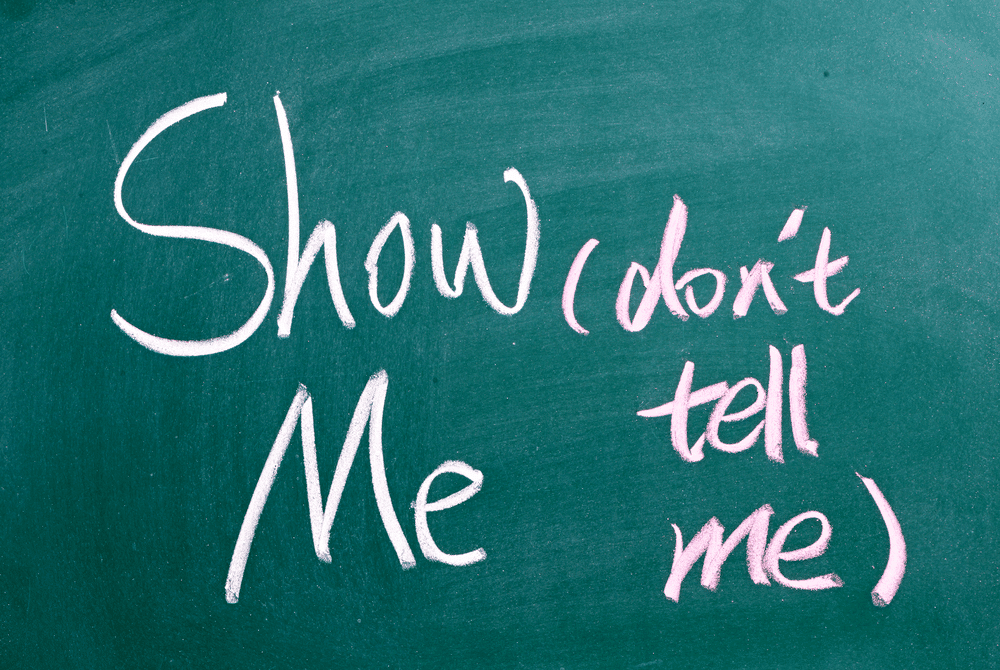
Just like advice, any piece of writing is useless until you can’t show why the thing matters for the reader or the receiver. Establish a pattern in your article. Begin with your experiences in the beginning and then bring it all down to a few lessons that you have learned so that the reader can integrate into their own lives and can resonate.
If the tips could be summed up in one quote, it would be from Robert Frost,
“No tears in the writer, no tears in the reader. No surprise in the writer, no surprise in the reader.”
Always write straight from your heart and believe it or not, the rest will follow. To ensure a killer article on LinkedIn and other things that you do on the platform, consult our IM Checklists on LinkedIn Marketing and nail whatever you do. Our checklists will help you solve all your problems and queries by guiding you through every step that you can have confusion on. So don’t worry, buy your checklists now!

It is always possible to have some good tools and tools that are required but to still not get the best of the results. Choosing the right tools is an important first step, but it is even more important to know about how to make use of these tools.
You might be new at LinkedIn advertising, and you might be looking for more leads from the platform. LinkedIn’s platform for advertising allows people to reach highly targeted groups of professionals.
In this article, we will discover information on how to use LinkedIn ads to reach the most relevant professional audiences that you require for your business.
By making use of the self-service LinkedIn ads platform, one can create two forms of ads. These two types are sponsored ads and text ads. The two of these formats allow people to send visitors to their sites. The differences between the two lie in the location of their display and in the method of creating them.
Sponsored content shows up natively in LinkedIn member feeds. A good method to start with Sponsored Content is to promote the top updates on your page. These updates were already popular within your existing followers, and so they have more chances to appeal to a broader audience.
Text ads are a simple yet effective form of advertisements. These display on the top, side or the bottom of your LinkedIn member’s feed. Try to keep your copy short and compelling to see the best visual results.
2. Creating your Ad
To create Sponsored Content, you can select an update to your Company Page or Showcase page to create, promote Sponsored Content. Work on creating multiple forms of Sponsored content with differences in the creativity to see which generates the best results.
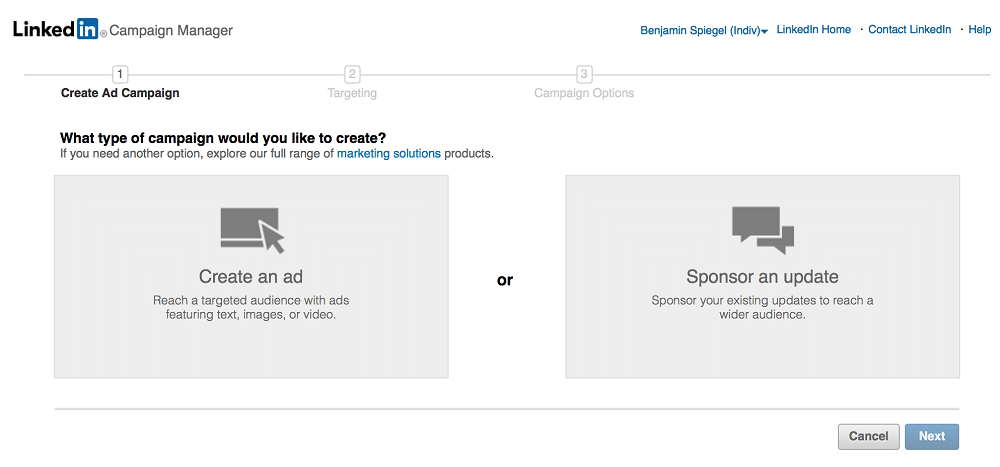
As far as Text Ads are concerned, specifying a link that clicks open when clicked upon can create them. You can then add in images, descriptions (brief) and headlines. You are allowed to run 15 variations of Text Ads at one time, so it is best to start with variety and then focus on the top performers.
3. Targeting your Ads
The most significant advantage of LinkedIn advertising is that it allows you to target ads based on the first-party and self-reported information. You can choose the audience that is broad enough to give statistically significant results. However, make sure that you do not sacrifice relevancy for bigger numbers.
Turn on the option of Audience Expansion so that LinkedIn algorithm can target similar audiences to the ones you specified.
4. Budget
Set up the budget carefully that matches your requirements.
You are allowed to select CPC (cost-per-click) or CPM (cost-per-impression). Make use of CPC when the click is directly related to conversion and make use of CPM when you have to raise brand awareness.
Campaign Manager will also suggest big ranges for displaying your ads. It is best to stay on the upper end of the offered range.
5. Measuring and Optimizing
Continually view your results, bring a stop to low performing ads and promote high performing ads. Keep a keen eye on the metrics provided by the Campaign manager and continue testing new variations based on the results generated to optimize your ad campaign.
The LinkedIn ad platform is not only a great option but is the best option if you are looking to target a strictly specific professional audience. To have more command on advertising on LinkedIn, check out our volume of IM checklists on LinkedIn Advertisements and nail your game! Defeat the challenges of advertising on LinkedIn and get ready to boost your business. The 18 checklists will help you cover all that you need to know so don’t delay any further and get your package of checklists now.
See All Our IM Checklist Volumes Here