Tag Archives for " Social "

It is always possible to have some good tools and tools that are required but to still not get the best of the results. Choosing the right tools is an important first step, but it is even more important to know about how to make use of these tools.
You might be new at LinkedIn advertising, and you might be looking for more leads from the platform. LinkedIn’s platform for advertising allows people to reach highly targeted groups of professionals.
In this article, we will discover information on how to use LinkedIn ads to reach the most relevant professional audiences that you require for your business.
By making use of the self-service LinkedIn ads platform, one can create two forms of ads. These two types are sponsored ads and text ads. The two of these formats allow people to send visitors to their sites. The differences between the two lie in the location of their display and in the method of creating them.
Sponsored content shows up natively in LinkedIn member feeds. A good method to start with Sponsored Content is to promote the top updates on your page. These updates were already popular within your existing followers, and so they have more chances to appeal to a broader audience.
Text ads are a simple yet effective form of advertisements. These display on the top, side or the bottom of your LinkedIn member’s feed. Try to keep your copy short and compelling to see the best visual results.
2. Creating your Ad
To create Sponsored Content, you can select an update to your Company Page or Showcase page to create, promote Sponsored Content. Work on creating multiple forms of Sponsored content with differences in the creativity to see which generates the best results.
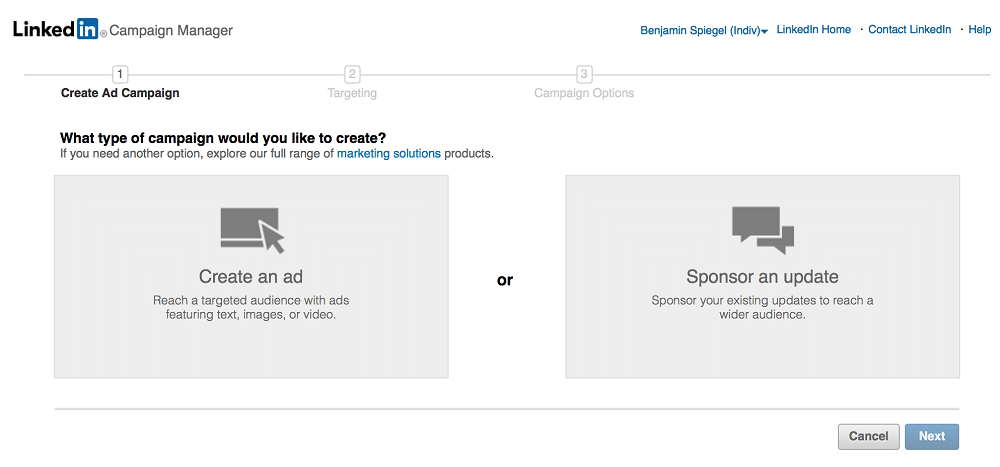
As far as Text Ads are concerned, specifying a link that clicks open when clicked upon can create them. You can then add in images, descriptions (brief) and headlines. You are allowed to run 15 variations of Text Ads at one time, so it is best to start with variety and then focus on the top performers.
3. Targeting your Ads
The most significant advantage of LinkedIn advertising is that it allows you to target ads based on the first-party and self-reported information. You can choose the audience that is broad enough to give statistically significant results. However, make sure that you do not sacrifice relevancy for bigger numbers.
Turn on the option of Audience Expansion so that LinkedIn algorithm can target similar audiences to the ones you specified.
4. Budget
Set up the budget carefully that matches your requirements.
You are allowed to select CPC (cost-per-click) or CPM (cost-per-impression). Make use of CPC when the click is directly related to conversion and make use of CPM when you have to raise brand awareness.
Campaign Manager will also suggest big ranges for displaying your ads. It is best to stay on the upper end of the offered range.
5. Measuring and Optimizing
Continually view your results, bring a stop to low performing ads and promote high performing ads. Keep a keen eye on the metrics provided by the Campaign manager and continue testing new variations based on the results generated to optimize your ad campaign.
The LinkedIn ad platform is not only a great option but is the best option if you are looking to target a strictly specific professional audience. To have more command on advertising on LinkedIn, check out our volume of IM checklists on LinkedIn Advertisements and nail your game! Defeat the challenges of advertising on LinkedIn and get ready to boost your business. The 18 checklists will help you cover all that you need to know so don’t delay any further and get your package of checklists now.
See All Our IM Checklist Volumes Here